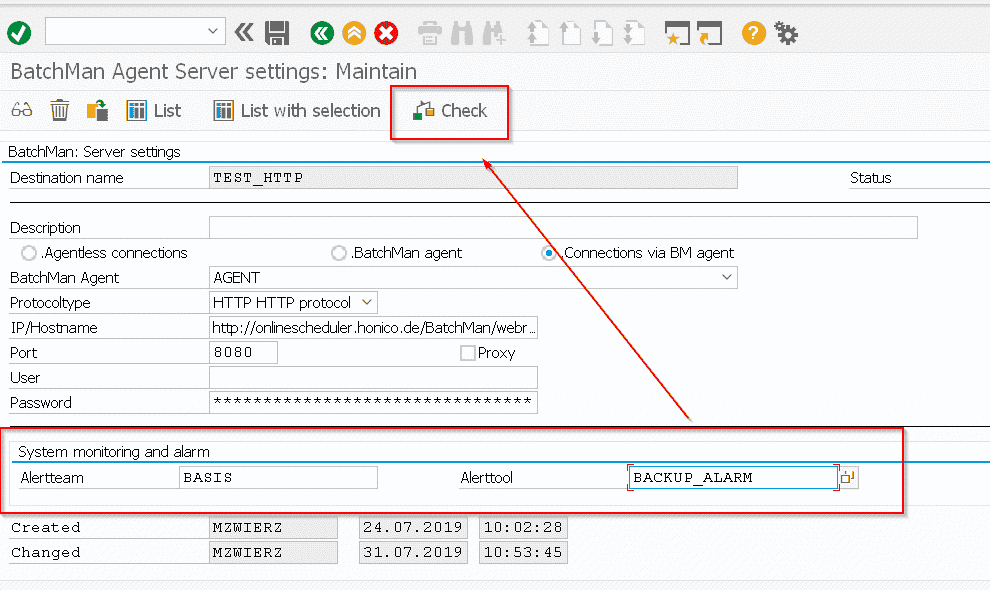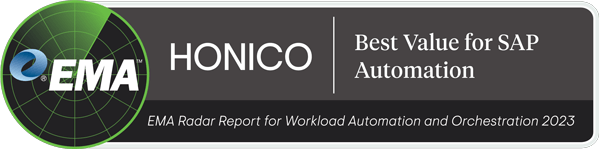In this blog post we present the new features of the File & DataManager (FDM) which are available in version BatchMan 5.1.1.
New FDM Operation: REST Service
The agent opens an http connection to send an http call (e.g. REST) according to the non-SAP connection. The response object can be evaluated and the call can be repeated up to an expected value or aborted.
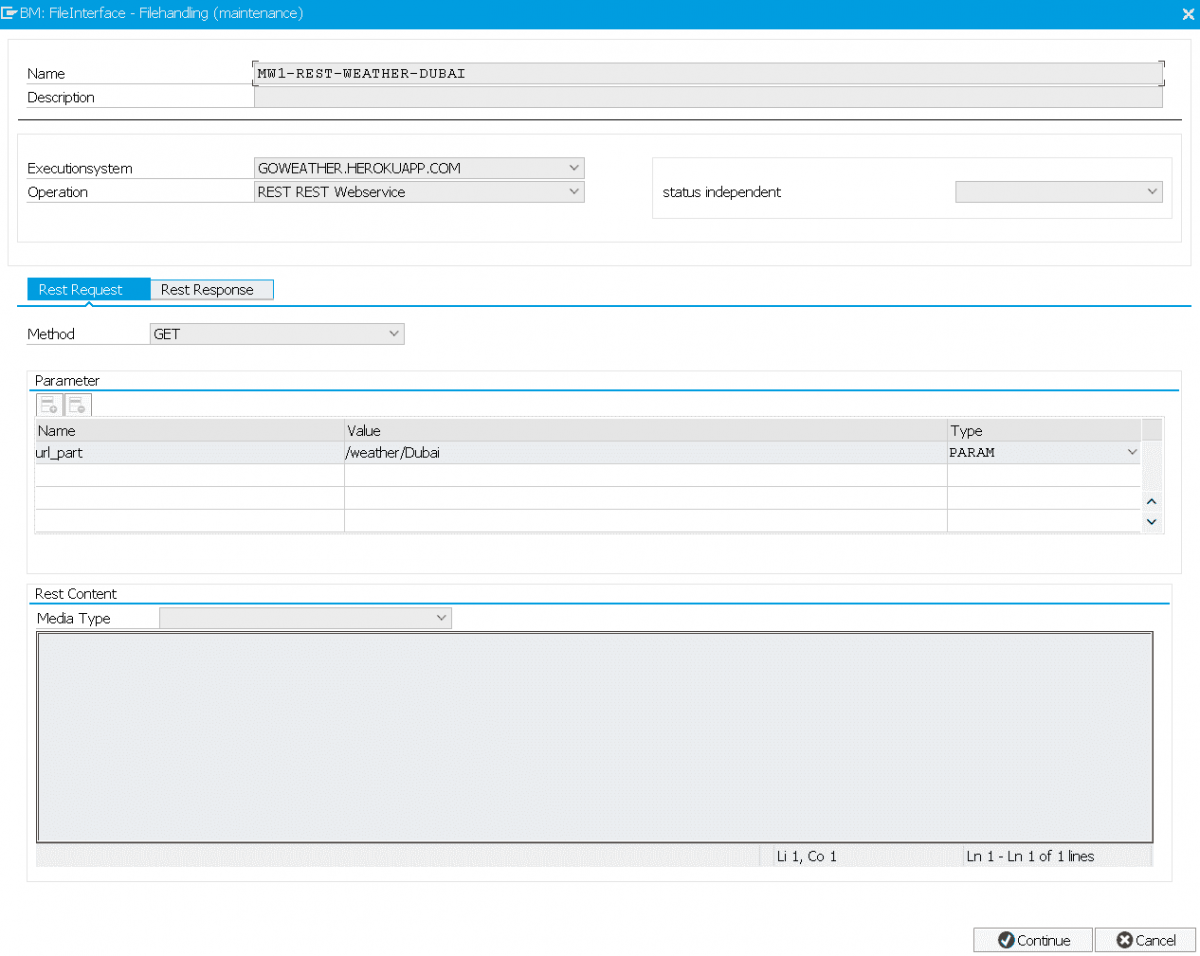
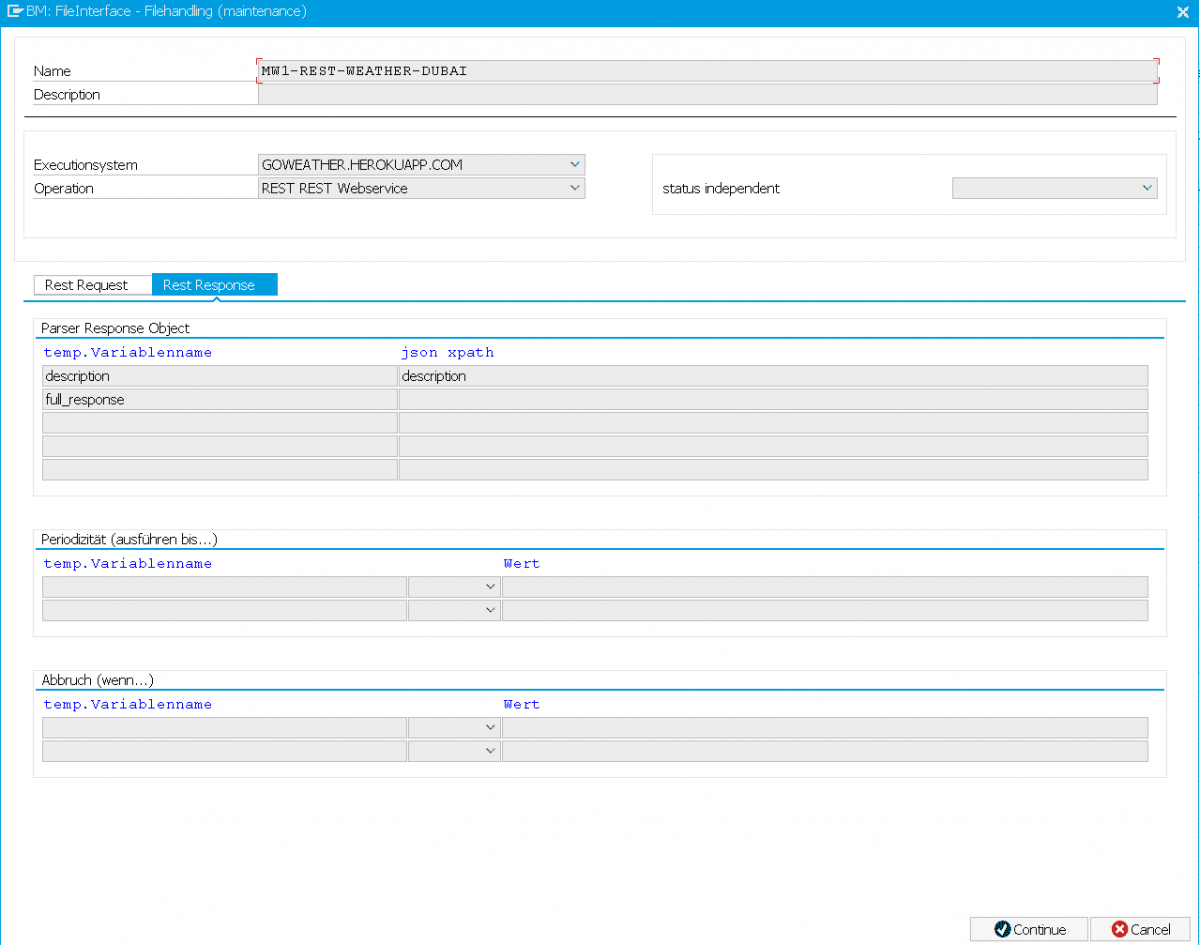
New FDM filename variable: REGEX (expression,value)
For example, if you want to cut the file extension, you can do this with -> at least assuming that the file extension is 3 characters long.
If the length of the file extension is unknown, this will not work.
With regex you can now do various things, e.g. you can omit the file extension (the dot).
C:\IT0051\SD\TTC\archive\REGEX(^[^.],)– is the REGEX for everything before the point and [^.]+$ is the REGEX for everything after the dot.
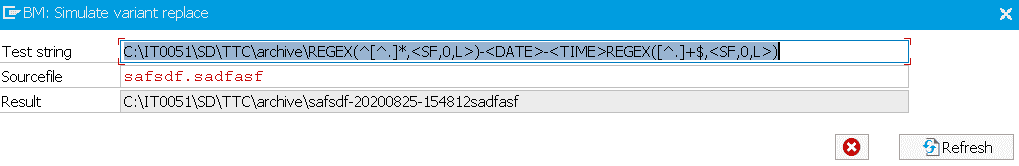
New FDM Variable: <subjectarea>, <subjectareadesc> und <issuenbr>
FDM steps can use the variables , and in the fields sourcefile, targetfile, mailtext, cmd. These are then retrieved from the master data of the job at the time of execution and replaced accordingly.
ATTENTION: only is case sensitive.
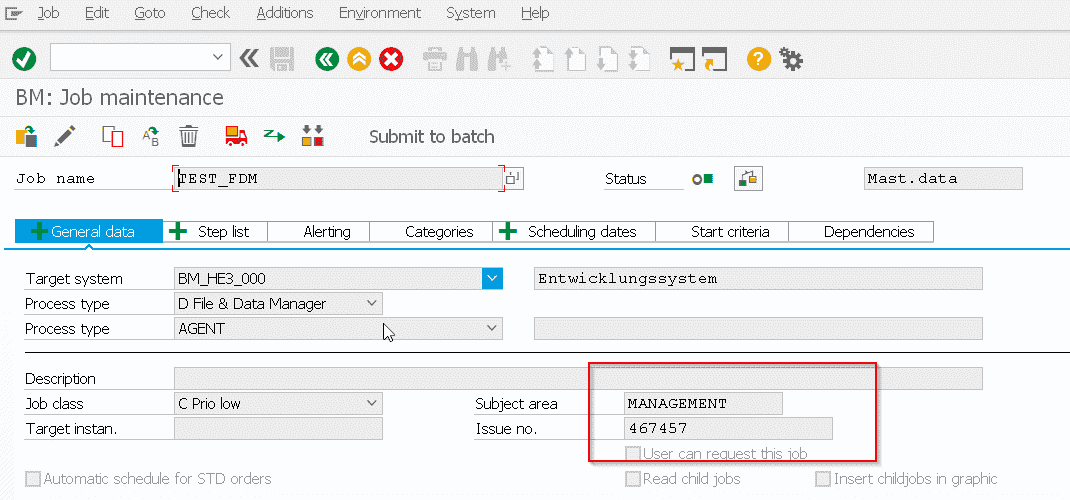
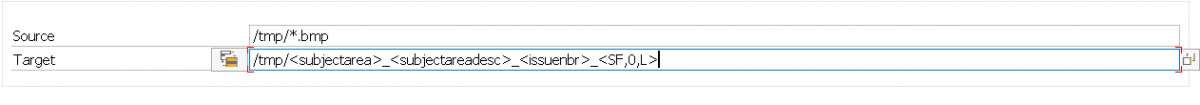
Repeat FDM jobs with step selection
When repeating FDM jobs, you can now also select the individual steps to be repeated.
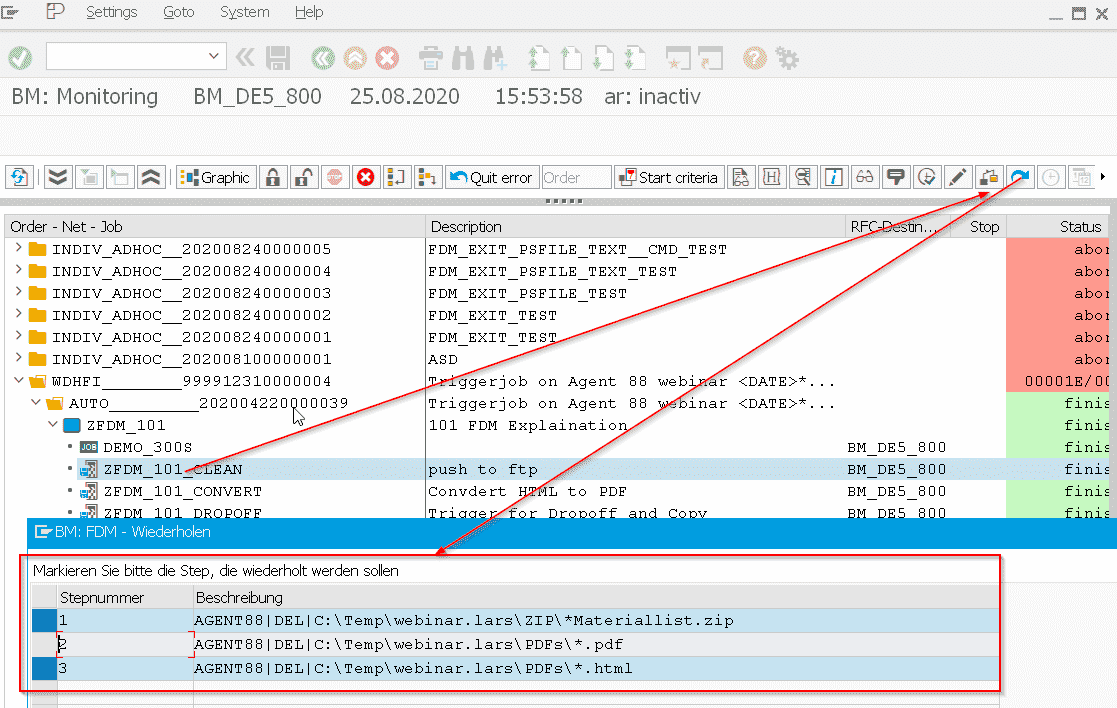
Alerting for RFC target systems and non-SAP servers in case of connection problems
The FDM connections now include an alarm function that is triggered when the system is no longer available The alarm is triggered once a day, or after the connection has been checked again manually in setup.