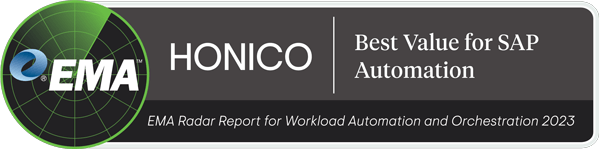Success Story Egger
Central Job Scheduling for EGGER: BatchMan Live in only three days!
Objective
Initial Situation

Industry: Wholesale and Retail
Use Case: Reorganization and optimization of processes
Vorteil: Cross-System Job Scheduling
Limits of SAP Job Control
- Monitoring or alert messages were too limited
- Successive, cross-system jobs needed time buffer
- No automatic recovery jobs, only possible by manual start
- No event-controlled start dates – only possible through external events
- Cumbersome maintenance of job documentation in another system
The Decision for BatchMan
Overall, the job control was not sufficiently comfortable and effective, so that the EGGER computer center decided to introduce software from a third-party provider.
In addition to optimizing the processes outlined above, EGGER also wanted to control, maintain and monitor all background jobs centrally. Software with a central approach had to be found for the job control, which had always been organized centrally. Furthermore, the standardization in the data center played a key role in the decision for a job scheduler.
Installation
Conclusion and Outlook
The functionality of BatchMan fulfilled all the requirements that EGGER placed on job scheduling and monitoring software. Two employees work with BatchMan on a daily basis to control and monitor the entire background processing. Each of them needs 30 minutes a day to do so. The use of BatchMan gave EGGER possibilities in background processing that were not previously known or not covered.
In order to adapt BatchMan even better to EGGER‘s business processes, HONICO specially developed an interface (at EGGER: Solution Manager Helpdesk) that can transfer alert messages as tickets to any external tool.
EGGER's opinion
„IWithin three days, all periodic jobs were transferred in BatchMan and the system was live.“
Thomas Berger, IT Management Computer Center SAP Basis
The Solution
- Automatic messages in case of processing errors
- Faster processing through automation of cross-system jobs without scheduling time buffers
- Central documentation of background jobs to ensure revision security
- Automatic recovery jobs in case of an occurring error
- Event-controlled planning of processes